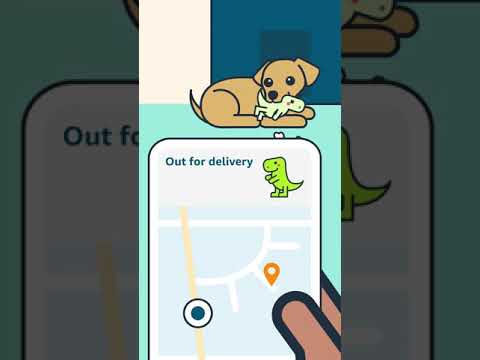Amazon Shopping
Contains adsIn-app purchases
4.4star
3.77M reviews
500M+
Downloads
Editors' Choice
Teen
info
About this app
Product Features
Amazon Shopping offers app-only benefits to help make shopping on Amazon faster and easier than shopping on your desktop.
Never miss a delivery
Get real-time tracking and delivery notifications so you know where your package is and when it arrives.
Know exactly what you’re purchasing
Full 360° product view lets you see items from every angle. “View in you room” makes sure it fits by using your phone’s camera and VR so you can see it in your space.
We’ll notify you when items go on sale
Just tap the heart icon to save items to Your Lists and we’ll alert you of price drops so you don’t miss a deal.
Never forget your password
Save time by staying securely signed in. If you prefer to sign out, use facial or fingerprint identification to sign back in.
Connect with us when it works best for you
Live chat support is open 24 hours, 7 days a week. Once you’ve started a chat, it stays that way for 24 hours so you don’t have to start your support session from the beginning.
We’ll find that item for you
Not sure of an item’s brand or where to buy it? Just tap the scan icon in the search bar, take a picture of the item or its barcode, and we’ll find it for you.
Product Description
Browse, search, view product details, read reviews, and purchase millions of products. We deliver to 100+ countries in as quickly as 3-5 days. Whether you’re buying gifts, reading reviews, tracking orders, scanning products, or just shopping, Amazon Shopping app offers more benefits than shopping on Amazon via your desktop.
Important Note Regarding Permissions
Please note that the Amazon Shopping app requires access to the following services to operate properly:
* Contacts: Allows you to send Amazon gift cards to your contacts or invitation to install the Amazon app.
* Camera: Allows the Amazon app to access your camera on the device. You can use your camera to find products by scanning the cover or its barcode, to add gift cards and credit cards, or to add pictures in the product reviews.
* Flashlight: Allows the Amazon app to turn on the flashlight. You can use the flashlight to find products with the camera feature even in low-light or dark conditions.
* Microphone: Allows the Amazon app to access your microphone to use your voice to search and interact with your Assistant.
* Location: Allows the Amazon app to access your location to help you discover local offers and select addresses fast.
* Account: Allows you to share products on Amazon with your friends and families through Facebook or other social networks.
* Phone: Allows the Amazon app to pre-populate the Amazon Customer Service number on your phone’s keypad.
* Storage: Allows the Amazon app to store your preferences so that some features can load and run faster on the device.
* Wi-Fi: This permissions is used when setting up either a Dash Button or Dash Wand using the Amazon Shopping app.
The Amazon App for Tablets is available on Google Play. Search for "Amazon Tablet" to install the app and begin shopping.
For customers located within the European Union, United Kingdom, Brazil, or Turkey: By using this app, you agree to Amazon’s Conditions of Use applicable for your country. Please also see the applicable Privacy Notice, Cookies Notice and Interest-Based Ads Notice for your country. Links to these terms and notices can be found in the footer of your local Amazon homepage.
For all other customers: By using this app, you agree to the applicable Amazon Conditions of Use (e.g. www.amazon.com/conditionsofuse) and Privacy Notice (e.g. www.amazon.com/privacy) for your country. Links to these terms and notices can be found in the footer of your local Amazon homepage.
Updated on
Safety starts with understanding how developers collect and share your data. Data privacy and security practices may vary based on your use, region, and age. The developer provided this information and may update it over time.
Ratings and reviews
4.4
3.67M reviews
Michael Brown
- Flag inappropriate
- Show review history
May 2, 2024
Overloaded with battery draining, but not selectable, 'enhancements.' Now there's more automatically playing short videos of products. I am not spontaneously interested in the video footage nor the product. I don't want my battery dead from the video using my graphics, I don't want the audio I am listening to interrupted, and I don't want to burn through my dataplan streaming useless unprompted video. Amazon, let me turn off the video or I will cancel my subscription and shop elsewhere.
12 people found this review helpful
0.0
- Flag inappropriate
- Show review history
May 3, 2024
Barely functional like all of Amazons offerings to the gawd of hackneyed programming. No way on the app to contact Amazon with concerns about the apps total lack of performance. Product videos freeze and do not restart, app uses all available memory and freezes, search functionality guarantees finding myriad results of product made by no-one you've ever heard of. Image viewing is clumsy and slow. Important information obscured and irrelevant sales and marketing runs amok. There is more...
2 people found this review helpful
Teri Kennedy
- Flag inappropriate
May 1, 2024
So, once again, it's virtually impossible to scroll within the app. Just like when the search bar was on the bottom and the entire universe didn't like it. What made them think that "Rufus" in the same spot would be a good idea? Is there a settings option to disable his annoying presence? It's doubtful, but there should be. Also, on every item, when scrolling images, the second image will continuously load. Every single item. Going to the next pic is no different.
20 people found this review helpful
What's new
Access popular pages quickly with our new shortcuts. Tap and hold the Amazon app icon to access your Orders, Daily Deals, Shopping Cart, and Search.
Enjoy our latest update where we have fixed some bugs and improved our app to provide you a seamless shopping experience.
Enjoy our latest update where we have fixed some bugs and improved our app to provide you a seamless shopping experience.